
Hep Cat
A downloadable game for Windows and macOS
A game set in the 1920's jazz age of America, Hep Cat tells a story of a musician who, experiencing artist's block, finds inspiration in the form of love towards a bizarre, almost magical figure he encounters in midst of a calamity. Death. The game follows the main character, Hep, as he composes a serenade for his newfound muse.
But honestly. Cats, Jazz, and a little bit of Death. What more could anyone ask for?
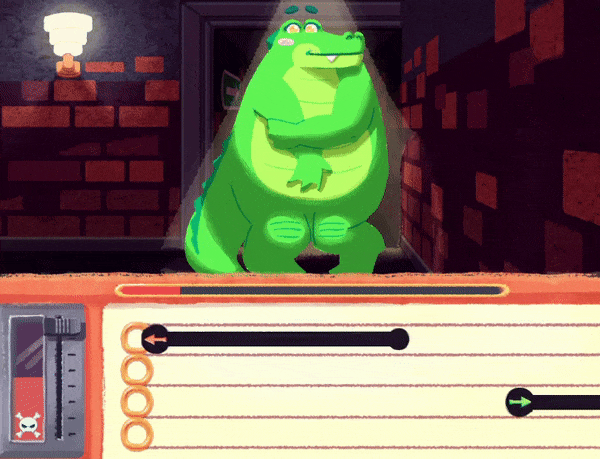
This is a term project under CMPUT 250 Winter 2020 in University of Alberta
Made by E.G.G. Inc. (Extremely Great Game Incorporated):
- Samadhi Ranatunga
- Adriana Jacobs
- Cynara Cypreste
- Allan Manuba
- Nicole Chik
- Harrold Paderan
Gameplay preview
General Controls
Players have the option to choose WASD or arrow keys (can change back and forth in the options menu) to walk around and play the rhythm section of the game. Players can also use the spacebar and Enter key to interact with interactable objects and speak to characters.
Options
Although the game has auto-save, the player can still choose to save in the options menu (Press ESC to access it and to exit)
If the player is confident enough with their hardware’s CPU speeds (not RAM or GPU), they may have the option to turn on particles. Particles are additional visual effects in the rhythm game. Press ESC to toggle Particles. Turn this off if putting your hardware to max performance still causes visual lags.
External links
| Status | Released |
| Platforms | Windows, macOS |
| Rating | Rated 4.7 out of 5 stars (3 total ratings) |
| Author | just-a-phantom |
| Genre | Rhythm |
| Made with | RPG Maker |
| Tags | 2D, Cats, jazz, Music, Narrative, Pixel Art, RPG Maker, Singleplayer |
| Asset license | Creative Commons Attribution_NonCommercial_NoDerivatives v4.0 International |
| Average session | A few minutes |
| Languages | English |
| Inputs | Keyboard |
| Links | Source code |
Download
Install instructions
How to Download the Game: (Windows) 2. Extract all files from the zipped folder 3. In the extracted files folder, you will find Game.exe. This will have an icon. Click on this icon. Running the application will start the game.
How to Download the Game: (Mac)
1. Download the appropriate zipped project build folder
2. Extract all files from the zipped folder
3. Go into your downloads and click on the folder
4. After opening the folder, click and drag the icon labelled Game.exe into your dock (the bar with your applications) or onto your desktop
Note: depending on your safety settings, you can either begin the game or it will say that the game file can not be opened.
If that is the case:
1. Click on the application icon (in your dock or desktop) to
open the game
2. It will say that it cannot be opened
3. Go to your system preferences application
4. Then click on the security and privacy application
5. At the bottom of the pop up page it will say “open anyway”
6. Click on this: it gives your computer the permission to
open up our application
7. Go back to the game application and open the game! Development log
- New Promo Art!Jun 01, 2020

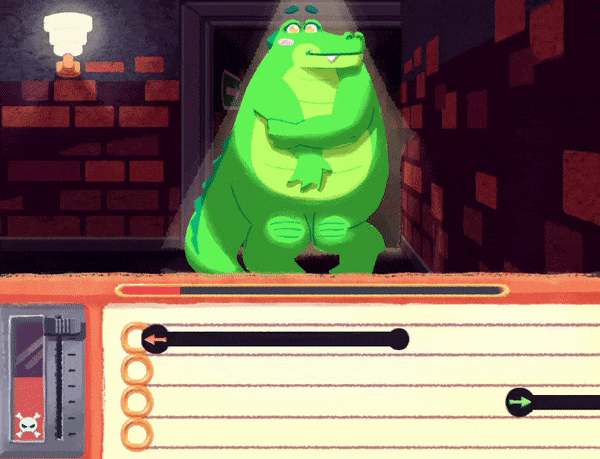
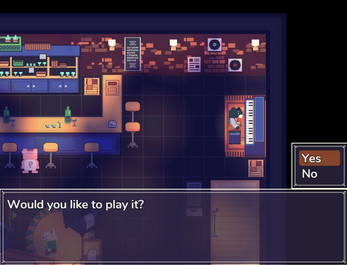

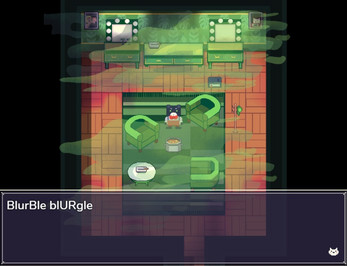
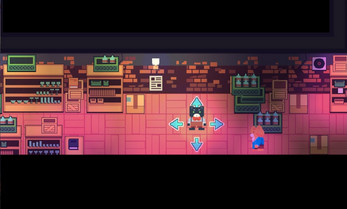
Comments
Log in with itch.io to leave a comment.
OMFKG THIS WAS THE CUTEST THING EVER?!!?! Cats, rythm game, crush on the cutest death, this is right up my alley.
Just out of the bat, animations, incredible detaild background and artstyle. The characters were soo cute and so beautifuly drawn. Again, Animations!! The sheer number of animations is just so much! Like, I could just hang out at the bar because it's nice to look at it. (Also I almost died at the loss.jpg reference, I wasn't expecting it, i just wheezed). The only thing I noticed kid of off is that the buttons and music were synched a bit weird sometimes but otherwise it was really fun. The polaroids at the ending also really cute. 10/10 absolutely. Wish it were longer.
AWWWw thank you so much! :'))
We tried our best to make this game work out! And honestly thanks for playing and enjoying it! Means the world to us.